Key Takeaways
- A Technical SEO audit is a detailed analysis of technical issues such as search engine ranking and usability.
- Meta descriptions are important in technical SEO, as they help search engines index and snippet your content properly.
- Technical SEO ensures search engine crawlers and users find your website. Always watch Google Analytics see how your visitors interact with your site.
Technical SEO refers to optimising a website’s technical components to improve its visibility and ranking on search engines like Google.
From website speed and mobile responsiveness to metadata and structured data, technical SEO encompasses a range of technical elements that can impact a website’s search engine performance.
In this blog, we will explore the critical components of technical SEO and provide practical tips on improving your website’s technical SEO. Whether you’re a business owner looking to boost your online presence or a digital marketer seeking to improve your SEO skills, this blog is for you. Let’s dive in!
What Is Technical SEO?
Technical SEO is a subset of search engine optimisation (SEO) that focuses on improving the technical aspects of a website to enhance its search engine rankings.
This type of SEO involves optimising the website’s backend structure and code to improve website speed, indexability, and user experience.
Technical SEO also ensures the website is mobile-friendly, secure and has a clear URL structure. These optimisations can help search engines better understand the website’s content and display it more prominently in search results.
Technical SEO is a crucial element of any SEO strategy, as it can significantly impact a website’s visibility and search engine rankings.
Why Is Technical SEO Important?
Technical SEO can improve your website’s overall performance and visibility on search engines. Optimising technical elements such as content, structure, and design can enhance the user experience and attract more traffic to your site.
In addition, technical SEO ensures that your website is mobile-friendly and easily searchable, enabling you to reach a broader audience. It’s essential to promptly address any technical SEO issues on your website to maintain your online success.
A Technical SEO audit comprehensively analyses your website’s technical aspects, including search engine ranking and usability. It examines all areas where content, programming, or site structure could affect the user experience and search engine rankings.
Various technical issues may be evaluated during the audit, such as code management, server performance monitoring and optimisation, database configuration, indexing strategy, and security measures.
By conducting a Technical SEO audit, you can identify and address any areas hindering your website’s performance, ultimately helping you achieve your online goals.
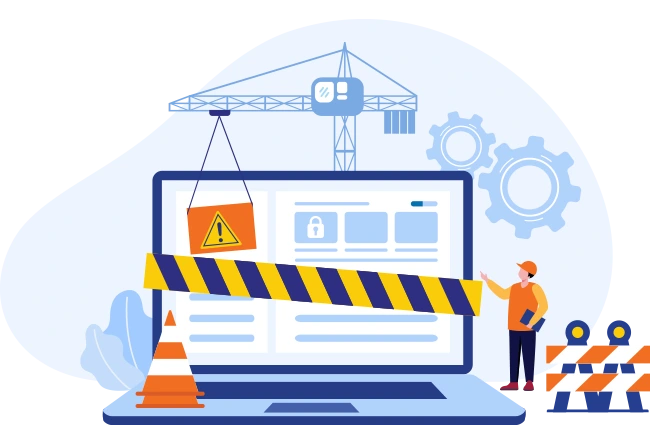
What Are Some Common SEO Problems?
Technical SEO is a crucial part of optimising your website for search engines. It involves implementing various technical strategies and tactics to improve your website’s visibility, crawl ability, and overall performance in search engine result pages (SERPs).
However, there are several common technical SEO problems that website owners and SEO professionals encounter. This article will discuss some of the most prevalent technical SEO issues and how to solve them.
- Slow Page Speed: Page speed is one of the most critical technical SEO factors. Slow page speed can lead to higher bounce rates, lower user engagement, and a drop in search engine rankings.
Common causes of slow page speed include large image sizes, excessive HTTP requests, and inefficient coding. You can solve this problem by compressing images, minimising HTTP requests, and using a Content Delivery Network (CDN). - Duplicate Content: Duplicate content occurs when identical content appears on multiple pages of a website or across multiple websites. Duplicate content can lead to declining search engine rankings and reduced visibility. To fix this problem, you can use canonical tags to indicate a page’s preferred version or 301 redirects to redirect duplicate content to the original page.
- Broken Links: Broken links no longer work, leading to a 404 error page. Broken links can negatively impact user experience and search engine rankings. You can use tools like Google Search Console or Broken Link Checker to identify and fix broken links on your website.
- Incorrect Use of Redirects: Incorrect use of redirects can lead to issues with crawl ability and indexing. For example, redirecting a page multiple times can confuse search engines and lead to declining rankings. To solve this problem, use 301 redirects for permanent page moves and 302 redirects for temporary page moves.
- Improper Use of Robots.txt: The robots.txt file instructs search engines on which pages to crawl and index. Improper use of the robots.txt file can lead to search engines needing to crawl or index your pages correctly. To avoid this problem, ensure the robots.txt file is configured and updated regularly.
- Poor Mobile Optimization: Mobile optimisation provides a good user experience and improves search engine rankings. A poorly optimised mobile site can lead to declining rankings and traffic. You can solve this problem using a responsive design, optimising images, and minimising page load time.
Technical SEO issues can significantly impact your website’s performance in search engines. Addressing these common technical SEO problems can improve your website’s visibility, user experience, and search engine rankings.
What Are The Technical SEO Issues?
Technical SEO issues can significantly impact your website’s visibility in search engine results pages (SERPs), making it difficult for potential customers to find your products or services.
These issues may include website design and content, broken links, and low keyword density. Addressing these problems ensures your website ranks well in SERPs and attracts the right audience.

It would help if you focused on several key areas to improve your website’s technical SEO. Firstly, ensure your website design is user-friendly and optimised for search engines. Your website should be easy to navigate, visually appealing, and load quickly on all devices.
Secondly, ensure that your content is informative, engaging, and keyword-rich. This will help search engines understand the relevance of your website to users’ search queries. Conduct keyword research to identify the most relevant keywords for your business and incorporate them strategically throughout your content.
Thirdly, ensure that all links on your website are working correctly and there are no broken links. Broken links can negatively affect your website’s credibility and prevent visitors from bouncing off your website. Use link-checking tools to identify and fix any broken links.
Fourthly, optimise your website’s metadata, including page titles, descriptions, and header tags. This will help search engines better understand your website’s content and improve your website’s relevance for specific search queries.
Lastly, consider using structured data to mark up your website’s content. Structured data helps search engines understand your website’s content better, which can lead to improved search engine rankings and visibility in SERPs.
Technical SEO issues can significantly impact your website’s ranking in SERPs. By implementing the steps outlined above, you can address these issues, improve your website’s visibility, attract more visitors, and ultimately grow your business.
Poor Title Tag
When creating a title tag, avoiding using poor or ineffective ones is important. The title tag is one of the most important on-page SEO elements and plays a crucial role in helping search engines understand what a web page is all about.
Unfortunately, a poor title tag like “Stuff and things you might find interesting” does not clearly indicate what the page is about, which can hurt its chances of ranking well in search engine results pages (SERPs).
It’s vital to be descriptive and accurate when creating title tags to help users and search engines understand the content of a page.
Inappropriate Meta Description
A meta description is a brief summary of the content of a webpage that appears below the title in search engine results pages. It provides a glimpse of what the page is about and helps users decide whether or not to click on the link.
Inappropriate meta descriptions are either too short or too long or do not accurately reflect the page’s content. For example, a meta description for a page selling shoes that says, “Buy the best shoes here” is inappropriate because it does not provide specific information about the shoes sold or the website itself.
This can lower click-through rates and hurt the website’s traffic and revenue. Creating well-crafted, accurate meta descriptions is essential to provide valuable information to potential visitors.
Inappropriate headings and tags
Inappropriate headings and tags can significantly impact a webpage’s search engine optimisation (SEO). Headings and tags serve as a way to structure the content of a webpage, making it easier for both search engines and users to understand what the page is about.
When headings and tags are misused, search engines may need help understanding the content and relevance of the page, which can negatively affect its ranking in search results.
Additionally, inappropriate headings and tags can make the webpage more challenging to navigate for users, leading to a poor user experience.
It is important to use proper HTML coding and adhere to the best headings and tag practices to optimise a web page’s SEO and usability.
Lack of content
One of the biggest challenges content creators and publishers face today is the “lack of content.” This term refers to a situation needing more original, engaging, and high-quality content that can attract and retain audiences’ attention.
This problem can arise for various reasons, such as a shortage of resources, a lack of expertise, or difficulty finding new and innovative ideas. For instance, in search engine optimisation (SEO), a lack of fresh and relevant content on a website can negatively impact its search engine rankings, leading to reduced visibility and traffic.
Similarly, a lack of engaging content in social media marketing can result in poor engagement rates, low click-through rates, and a lower return on investment (ROI) for businesses.
Improper use of images
It is essential to use images that are accurate, relevant, and of good quality to ensure your site’s SEO. Incorrect keyword usage, incorrect timing of links and images, and small or blurry images can negatively impact your site’s rankings.
Carefully consider the keywords you choose for titles and metadata – this will also help boost search engine optimization (SEO) results.
Unoptimized content
Poor content optimization can harm your website’s rankings and the number of visitors and conversions it receives. It’s essential to take these issues seriously and implement the right measures to improve content quality and optimize it for search engine results pages.
Many free tools can help you achieve better optimization results – use them to ensure high-quality content that will help your business grow!
Unoptimized content
Broken URLs are one of webmasters’ most common technical SEO issues. They can adversely affect your website’s ranking in search engines and decrease organic traffic. You can use many tools to find and fix broken links, but the best way to do it is to start by using a link audit tool.
This will help you identify all the broken links on your website, assess their impact, and decide what needs to be done about them.
Fixing broken links is a tedious but important task that should be carried out regularly so as not to experience any negative consequences down the line.
Doing this will keep your site running smoothly and improve its overall user experience for visitors and search engine crawlers!
Unoptimized content
A well-maintained sitemap is one of the most important steps you can take to optimize your website for search engines.
It allows Google and other search engine spiders to easily find all the pages on your site – making it easier for them to index and display your content on their results pages. Maintaining a properly created sitemap helps ensure that users are directed where they need to go on your website, helping increase faith in the quality of information offered.
Additionally, creating a sitemap can help you attract new web visitors who may be looking for specific content or keywords related to your business. By following these simple steps, you can ensure that your website is optimized for search engines and that your business grows accordingly!

How Can You Improve Your Technical SEO?
Technical SEO ensures search engine crawlers and users find your website. Always watch Google Analytics see how your visitors interact with your site. This will help you identify any technical SEO issues that need to be fixed. Next, ensure your website’s content is of the best quality and use keyword research to optimize it for search engines.
Once you know what needs improvement, you can start fixing them easily with a few simple steps. For example, a content optimization tool can fix issues with duplicate content and keyword stuffing. Overall, technical SEO is an important part of online marketing, and it’s important to keep things in check.
Check for Broken Links
One of the quickest ways to lose visibility and rankings for your website is through broken links. Although it might not seem like a big deal, these links point to pages on your website that have been lost or changed.
You have a broken link if you can’t find an updated page version or if the link no longer points to the correct page. Numerous tools can help with this process – from search engine optimization plugins to web browser extensions.
Once you’ve identified all of the broken links on your site, it’s time to repair them as quickly as possible! This will help boost both your site’s rankings and traffic.
Update Your Images
Images are one of the most important elements of a website – they help users understand what the site is all about and can even encourage them to take action. To make sure your images rank well on search engine results pages (SERPs), caption and tag them properly.
Also, update them regularly to ensure your content looks high-quality and remains relevant to potential customers. Regarding user experience, using high-quality images makes everything look better. It also helps create trust between you and web searchers who may be looking for information on specific topics or items.
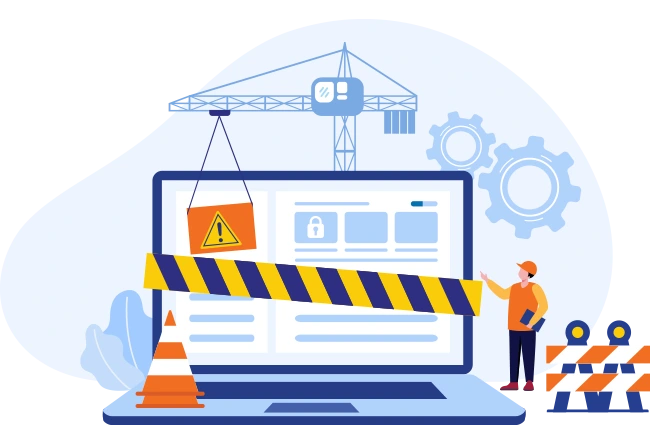
Optimize your Title Tag and Meta Description
One of the first steps to optimizing your website for search engine visibility is checking for errors and omissions. A poorly designed site can cause issues with page rankings, while keyword-rich titles and descriptions will help index.
Moreover, ensure all images (both large and small) are tagged with alt text and title tags to ensure they show up properly on search engine results pages (SERPs). Doing so not only improves user experience but also helps increase web traffic – making your website more visible in the eyes of potential customers.
Update Your Pages regularly
One of the best ways to ensure potential customers and rankings find your website in search engine results pages (SERPs) is to ensure it’s up-to-date with the latest technical SEO trends.
By incorporating keywords throughout your content, title tags, and even page content, you can help boost rankings. Keeping your website fresh and relevant will help keep users coming back for more.
Regularly updating all aspects of your site will also improve web accessibility – making sure everyone has an easy time finding what they’re looking for on your site. In addition, optimizing technical elements such as web server settings can also result in higher search engine rankings!
Fix Title Tags and Meta Data
Title tags and metadata are two important areas you need to focus on to improve your content’s visibility. By tagging your titles with keywords and ensuring all metadata (title, description, etc.) is correct, you can help improve the ranking of your content in search engines.
Technical SEO means ensuring all page elements – such as title tags, images, and links – are correctly coded and conform to search engine guidelines. Correct coding improves web page speed and increases indexing for relevant terms on search engine results pages (SERPs).
Conclusion
Technical SEO improves your website’s search engine optimization (SEO). By fixing common technical SEO issues, you can help your website rank higher in search engines and attract more visitors.
In this blog, we have outlined the different technical SEO issues and explained how you could fix them. Read through the blog and follow the steps to improve your technical SEO!
source https://webjuice.ie/how-to-fix-technical-seo-issues-on-your-website-easily/

No comments:
Post a Comment