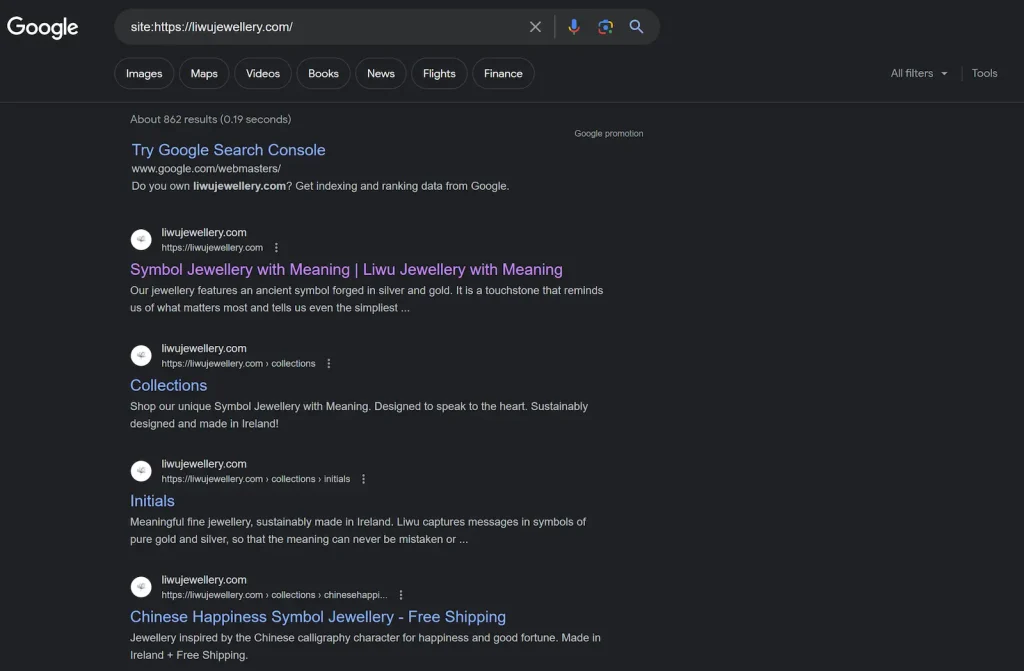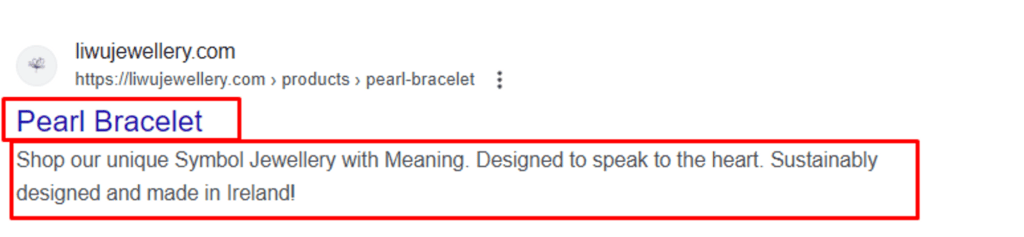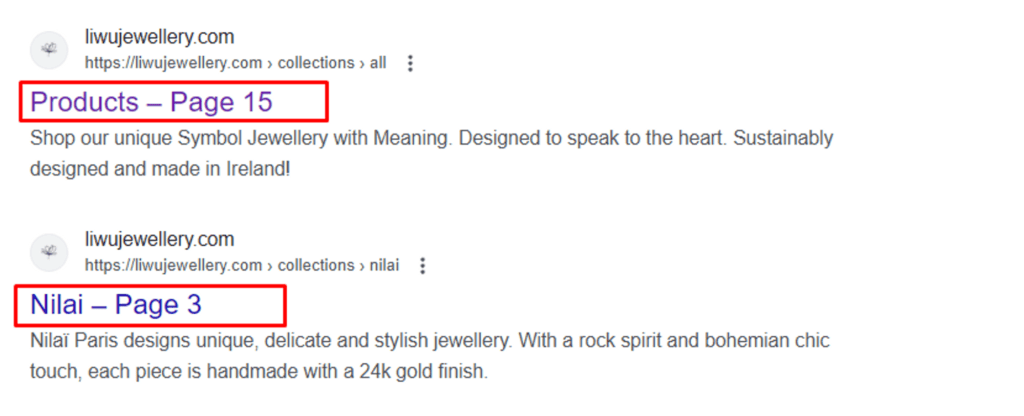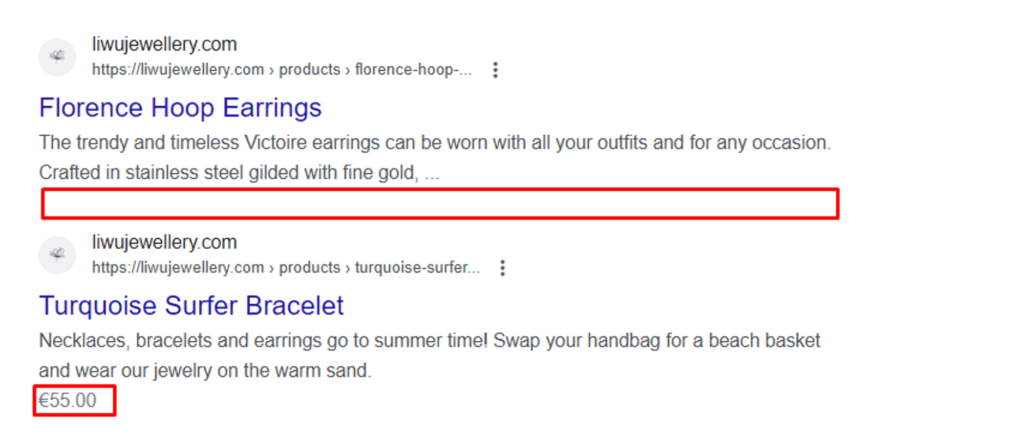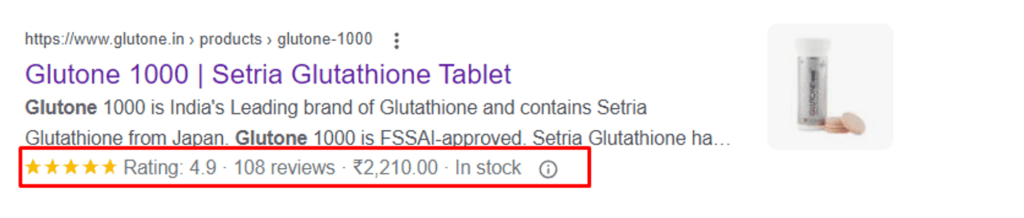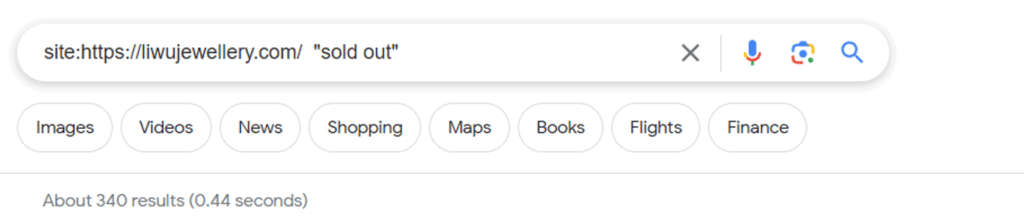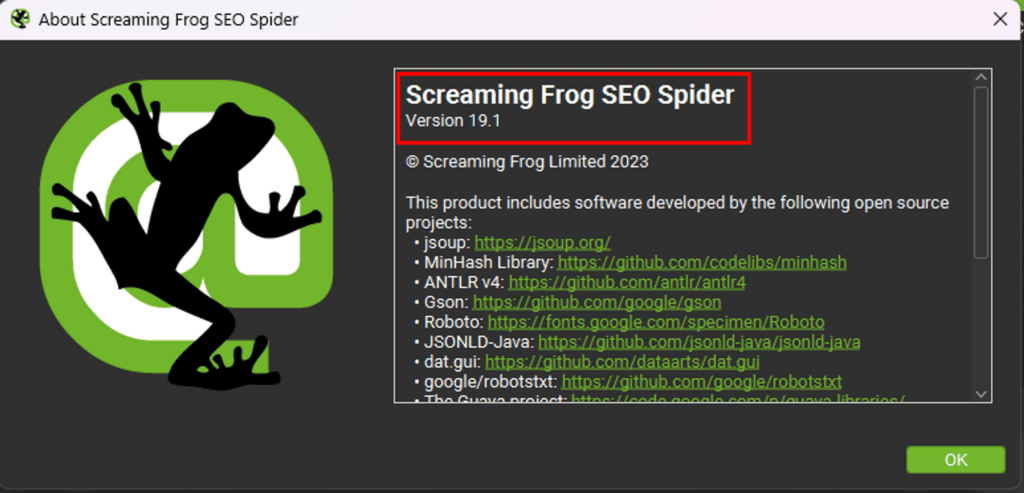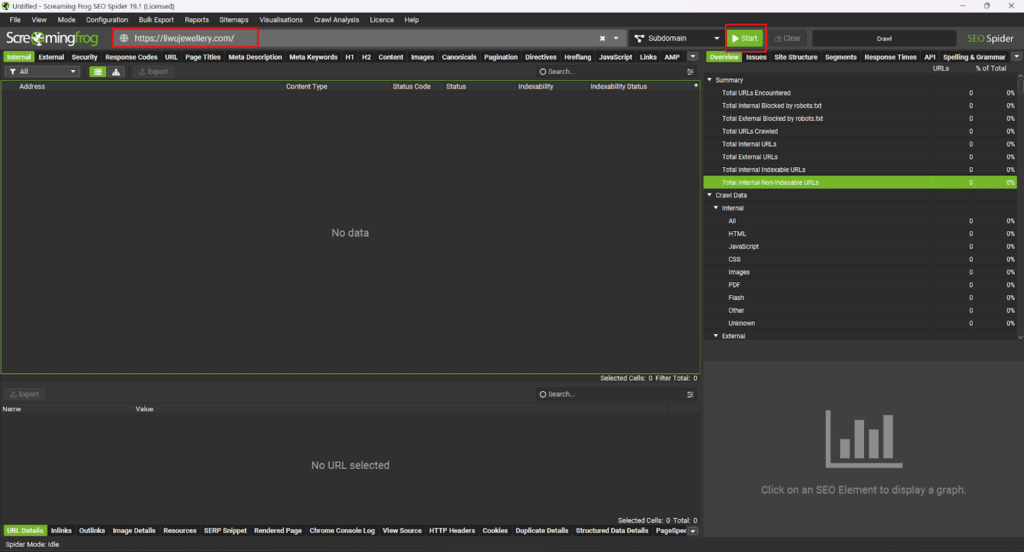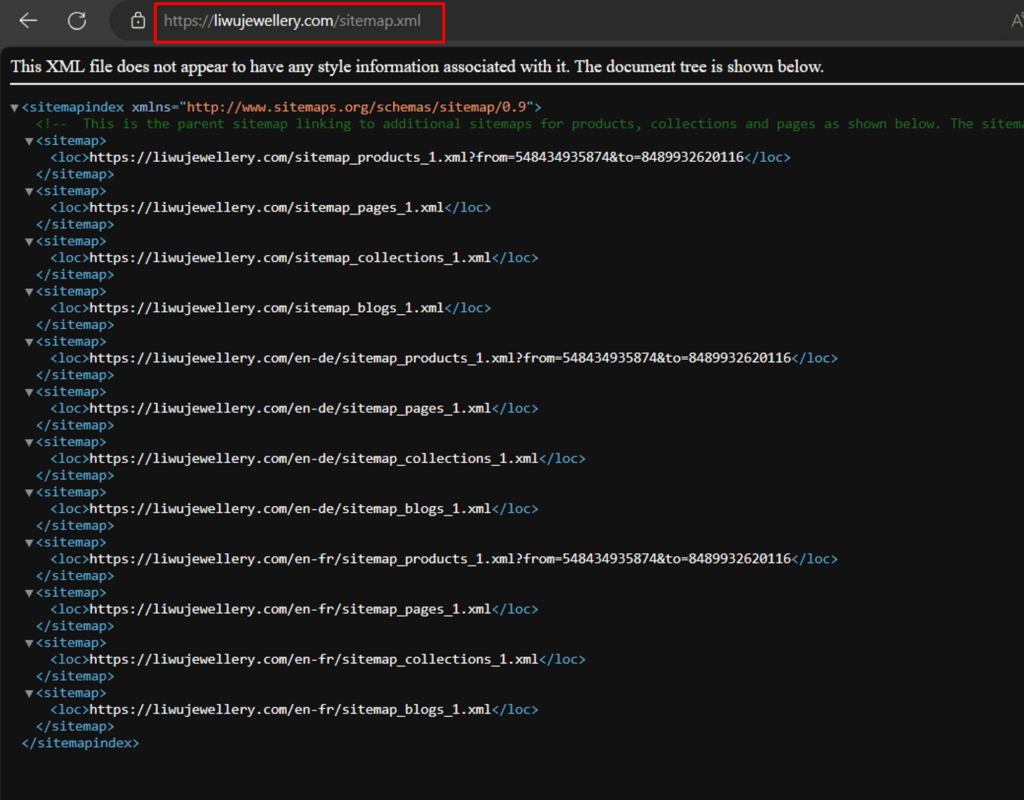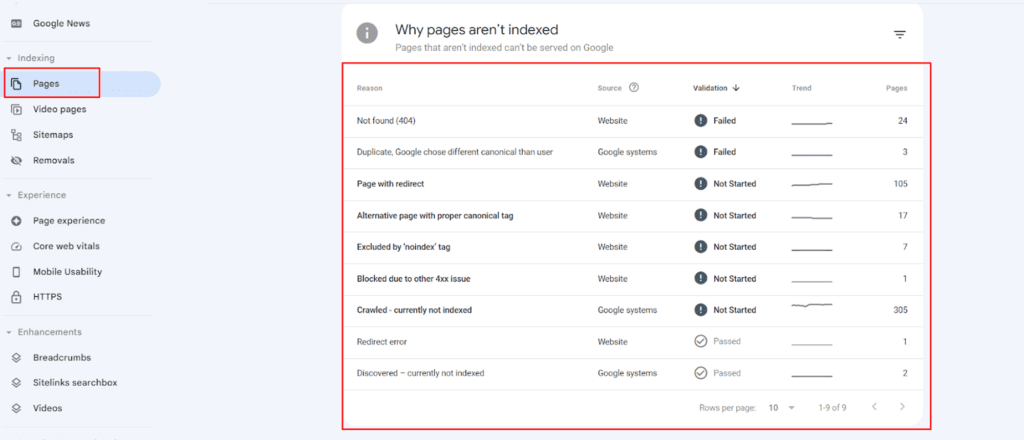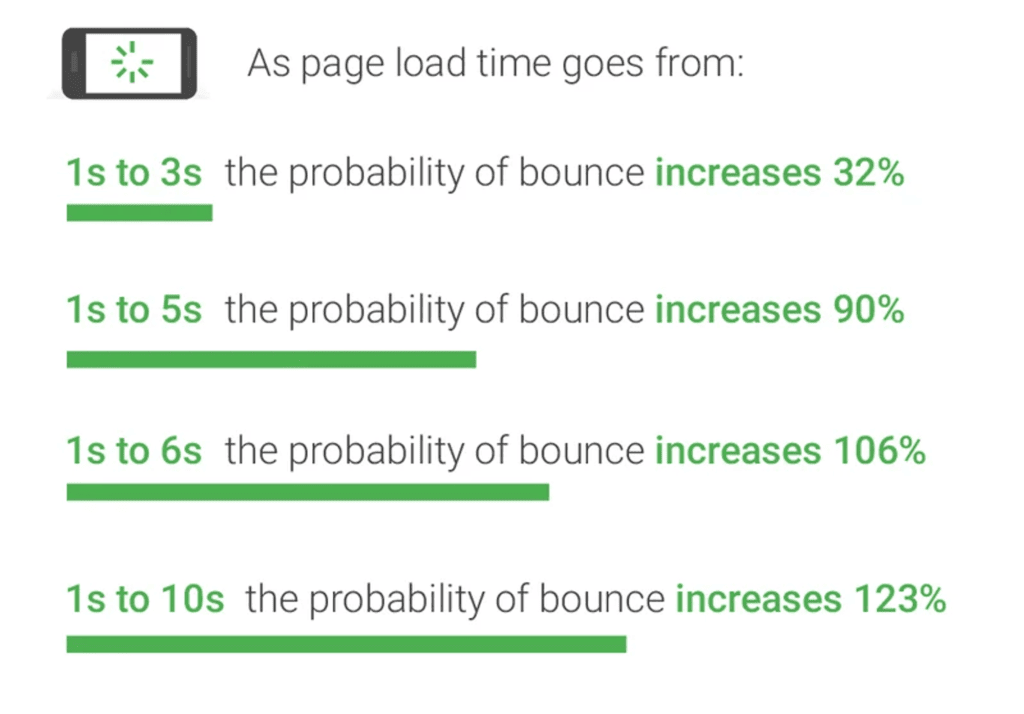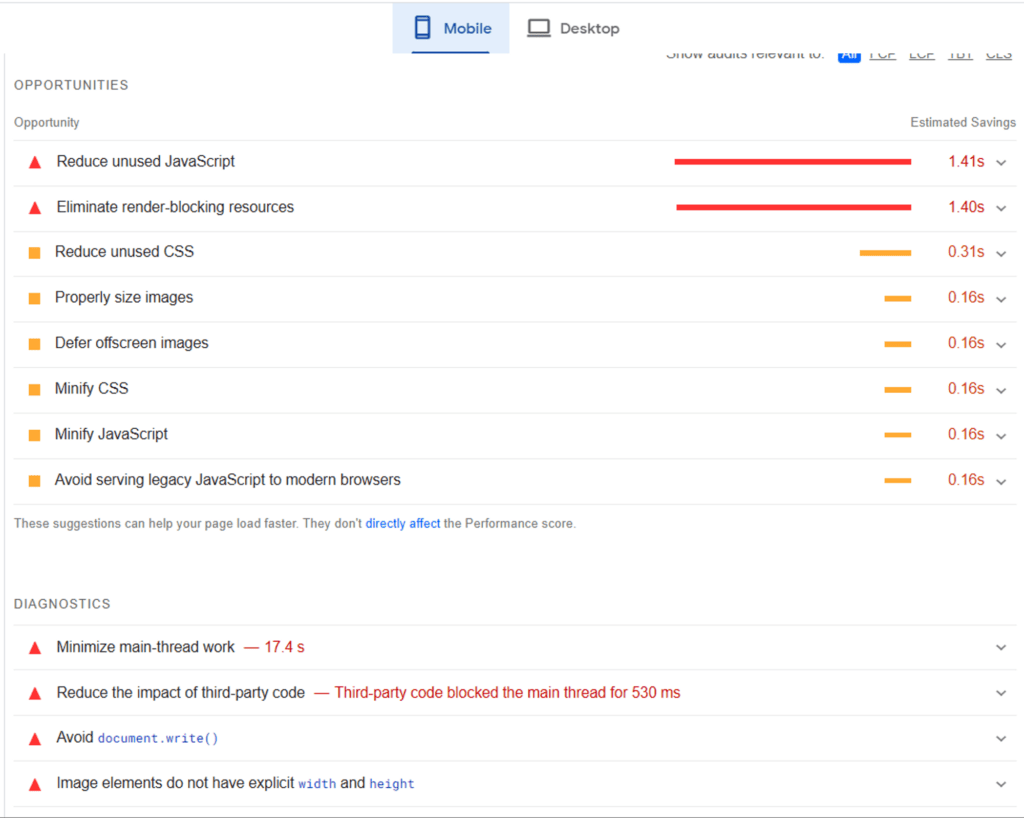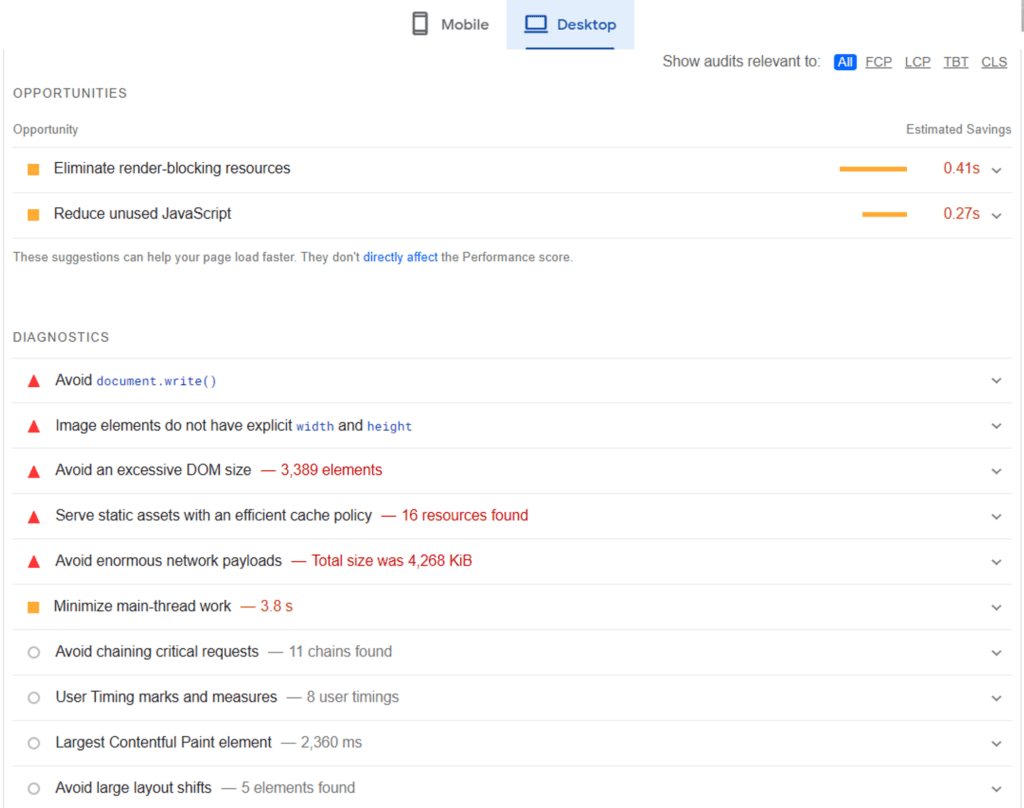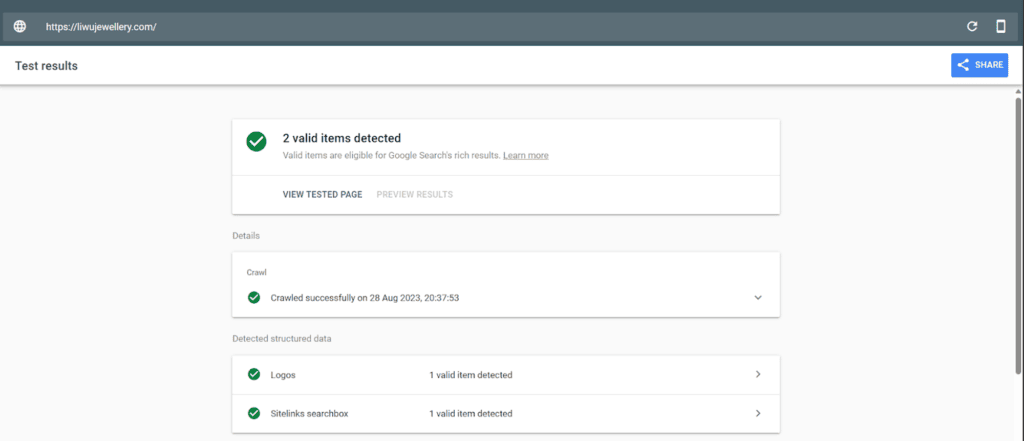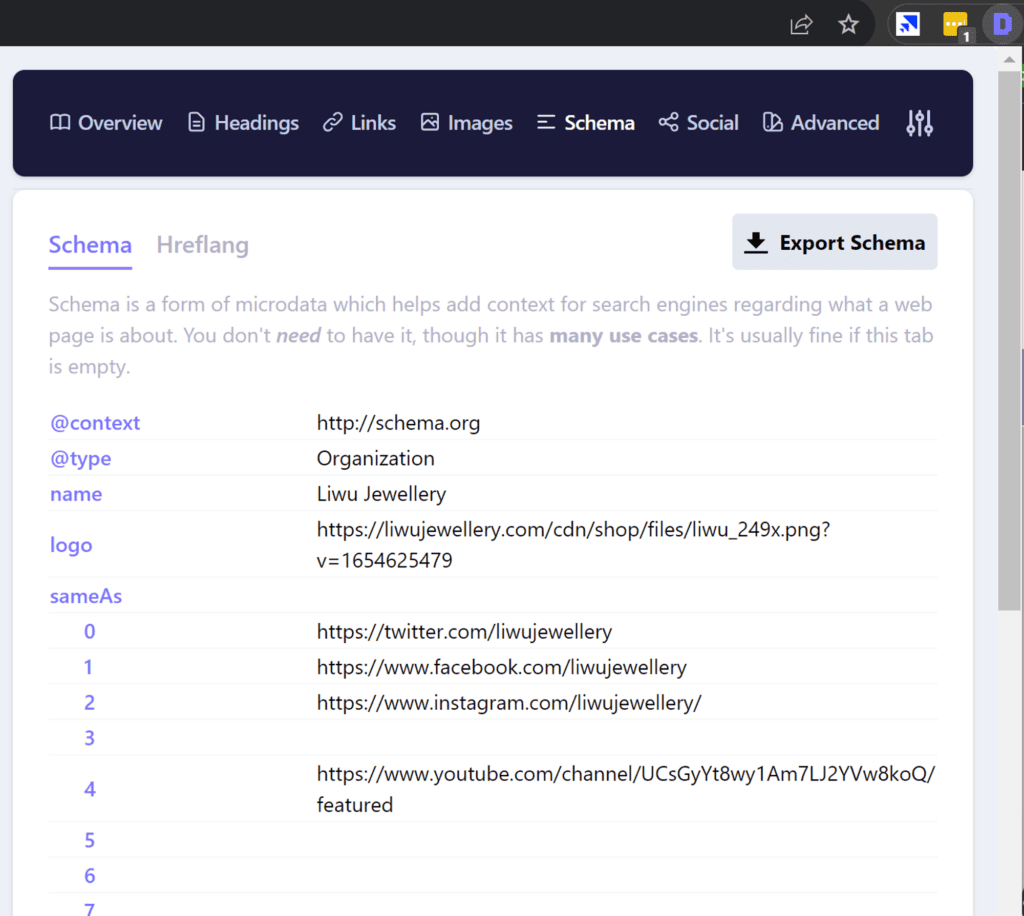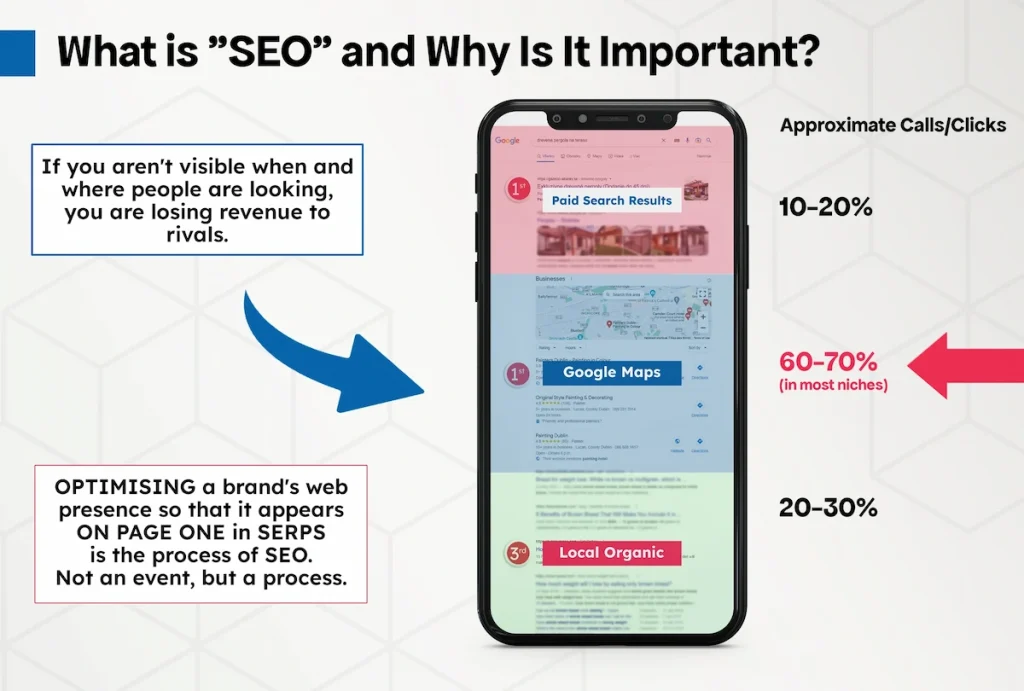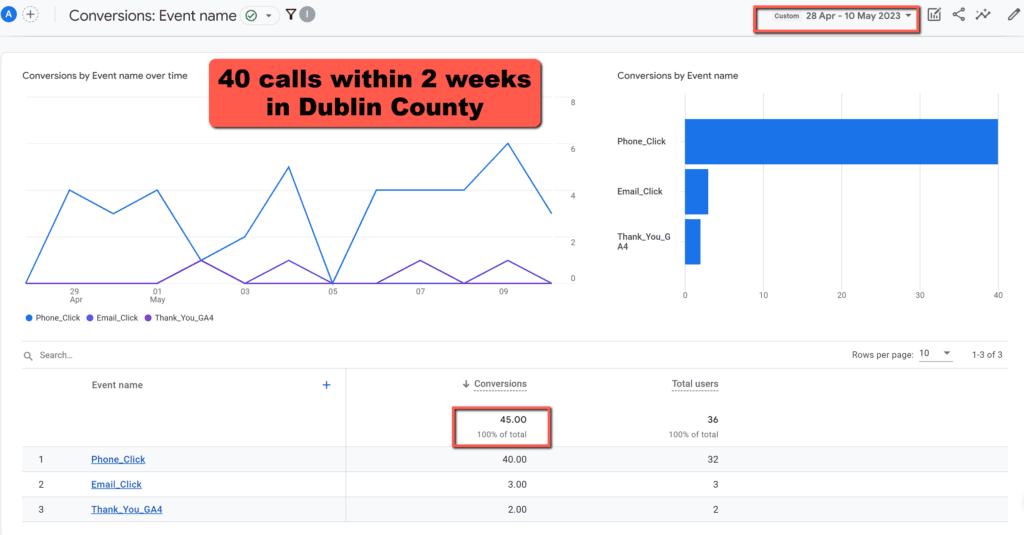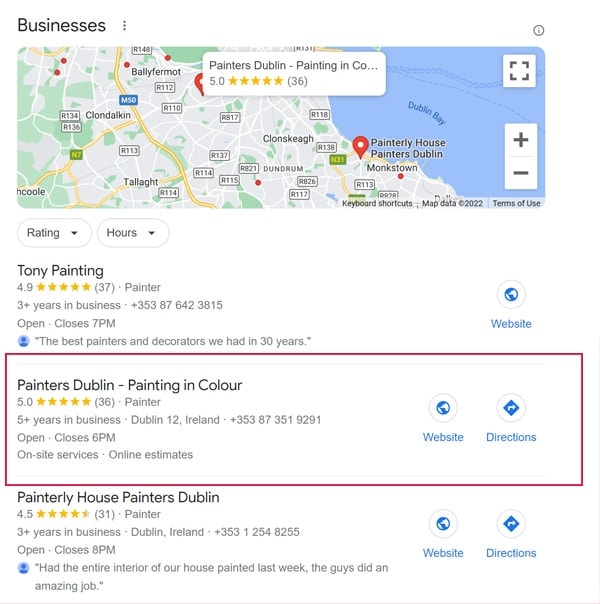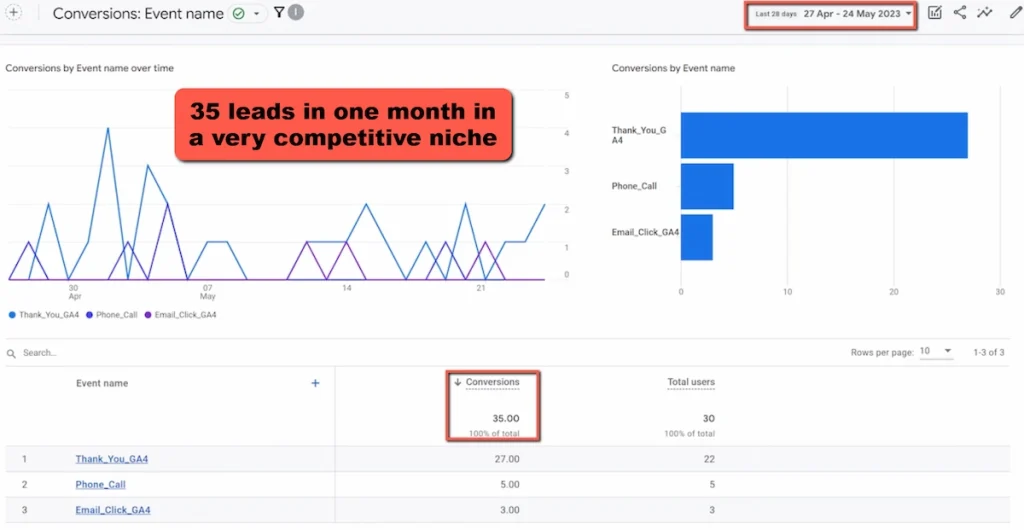Key Takeaways
- Author bio and expertise
- Focus on concise and informative content
- Address the reader’s main question
- Optimize for helpfulness
- Use real names and quotes to enhance credibility
- Turn on comments & discussion
September 2023 Helpful Content Update - What is it?
Did you know that 61% of businesses experienced a drop in website traffic after the Google helpful content update in September 2023?
If you’re one of them, don’t panic! We’ve got you covered.
In this article, we’ll show you what steps to take after being hit by the update.
From optimizing your author bio to conducting a technical audit, we’ll help you regain your rankings and recover from this setback.
Let’s dive in and get your website back on track!

Crafted author bio that demonstrate expertise
Crafting an author bio that demonstrates your expertise is crucial for building trust with your readers.
Include details such as your real name, relevant quotes with proof, and a clickable ‘Author Name’ that links to your full bio.
Additionally, displaying an ‘Author Box’ alongside every article can further establish your credibility and give readers a sense of who you are.
Clickable “Author Name”
To establish your expertise, create a clickable author name that showcases your knowledge and experience.
When readers come across your name in an article or blog post, they should be able to click on it and be directed to a page that provides more information about you as an author and expert in your field.
This clickable author name serves as a valuable opportunity to build credibility and trust with your audience.
Craft a concise and compelling author bio that highlights your qualifications, achievements, and unique insights. Include relevant links to your website, blog, or social media profiles to further demonstrate your expertise.
Last Update Date / Publish Date
One important element to include on your blog page is the last update date and publish date of your content.
This information is crucial for your audience to know that the information they’re reading is current and up-to-date.
By including this you demonstrate your commitment to providing accurate and relevant information.
It also helps your audience understand the timeliness and relevance of your expertise. Make sure to keep this information easily visible and regularly update it to maintain your credibility as a trusted expert in your field.
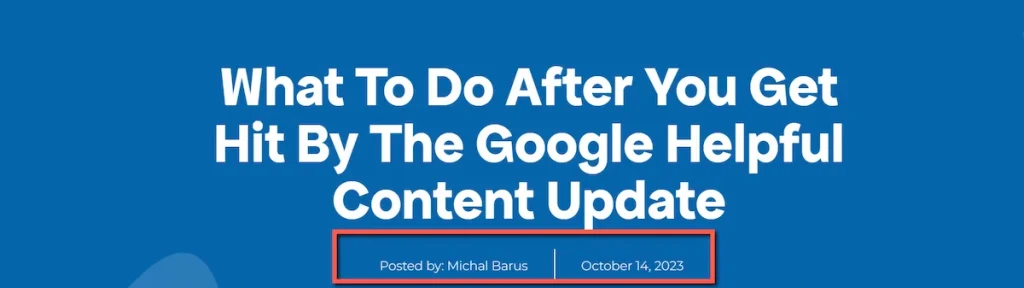
Reviewed By “Name” (optional)
The article includes a review by an expert in the field, highlighting their expertise and providing valuable insights.
Reviewed by ‘Name’, this author has a wealth of knowledge and experience in the subject matter.
With a deep understanding of the helpful content update and its impact, ‘Name’ offers practical advice and strategies for dealing with the aftermath. Their expertise shines through as they break down the steps you need to take to recover and thrive in the ever-changing digital landscape.
From analyzing your website’s performance to making necessary adjustments, ‘Name’ provides actionable tips that can help you navigate the challenges brought about by the update.
With their review, you can gain a competitive edge and confidently adapt your content strategy to the new realities of the online world.
Display an “Author box” alongside every article
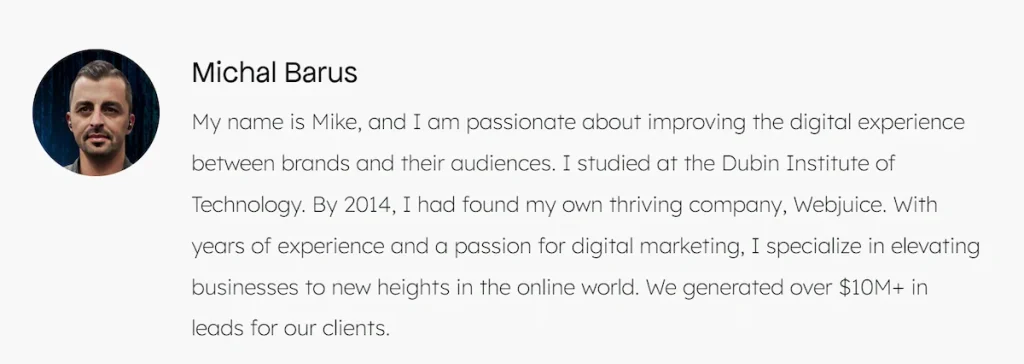
Crafting an author bio that demonstrates expertise is essential for implementing the subtopic of displaying an ‘Author box’ alongside every article.
When readers come across your content, they want to know that they’re getting information from a credible source.
By including a well-crafted author bio, you can establish yourself as an expert in your field and build trust with your audience.
Start by highlighting your qualifications, such as relevant degrees, certifications, or years of experience. Share any notable achievements or publications that showcase your expertise.
It’s also helpful to include a personal touch, such as your passion for the topic or any personal experiences that have shaped your knowledge.
Remember to keep your bio concise and relevant, focusing on the information that will resonate with your audience and position you as a trusted authority.
Include Key takeways in the top of the Article
After you get hit by the Helpful Content Update, it’s important to understand the key takeaways. Here are the three main things you should keep in mind:
- Focus on concise and informative content: The update prioritizes shorter and more specific articles. Make sure your content provides proof of expertise or first-hand experience.
- Address the reader’s main question: Ask yourself, ‘What is the main question that the reader wants answered when they land on this page?’ Tailoring your content to address this question will help improve its visibility.
- Optimize for helpfulness: The update aims to provide helpful and relevant information to users. Make sure your content is genuinely useful, providing valuable insights and solutions to the reader’s queries.
Understanding these key takeaways will help you navigate the changes brought by the Helpful Content Update and improve your content’s visibility.
Real names and quotes
One important aspect to consider is using real names and quotes to enhance the credibility and authenticity of your content.
In today’s digital landscape, where trust is paramount, using real names and quotes can significantly boost the reliability of your information.
By attributing statements to specific individuals, whether they’re experts, industry leaders, or satisfied customers, you provide readers with tangible evidence and proof of the claims you make.
Real names and quotes create a sense of transparency, helping readers connect with your content on a more personal level.
Additionally, by including quotes from reputable sources, you can further establish your expertise and authority within your niche.
“Expert Quotes” near the top of articles
To enhance the credibility and authenticity of your content after getting hit by the Helpful Content Update, incorporate expert quotes near the top of your articles. Expert quotes serve as valuable endorsements that establish your article as a reliable source of information.
Here are three reasons why you should include expert quotes:
- Establish Authority: Expert quotes lend credibility to your content by showcasing the knowledge and expertise of respected individuals in the field. This can help build trust with your audience and position you as a trusted source of information.
- Provide Unique Insights: Expert quotes offer unique perspectives and insights that can add depth and value to your article. By including quotes from experts, you demonstrate that you have conducted thorough research and are presenting a well-rounded view of the topic.
- Increase Engagement: Expert quotes can capture the attention of readers and encourage them to continue reading. When your audience sees quotes from respected experts, they’re more likely to be intrigued and engaged with your content.
Discussion and community
Start engaging with your audience and fostering a sense of community by encouraging discussions on your website.
Turn on the comments feature and invite people to share their thoughts, ask questions, and provide feedback.
By creating a space for dialogue, you not only give your audience a chance to engage with your content but also establish a sense of community around your website.
Encourage users to respond to each other’s comments and facilitate conversations by providing thoughtful responses yourself.
This not only boosts user engagement but also increases the likelihood of repeat visits and word-of-mouth recommendations.
In addition, having active discussions on your website can provide valuable insights and ideas for future content, helping you to continuously improve and meet the needs of your audience.
Don't over use display ads
One important step to take after engaging with your audience and fostering a sense of community is to carefully manage the quantity of display ads on your website. While ads can generate revenue, overusing them can have a negative impact on user experience and drive visitors away.
Here are three reasons why you should avoid overusing display ads:
- Maintain a clean and clutter-free design: Excessive ads can clutter your website, making it difficult for users to navigate and find the information they need. By keeping the number of ads to a minimum, you can ensure a clean and visually appealing design that enhances user experience.
- Improve website loading speed: Display ads often require additional resources to load, which can slow down your website. Slow loading times can frustrate users and lead to higher bounce rates. By limiting the number of ads, you can improve the loading speed and provide a seamless browsing experience.
- Increase user trust and credibility: Too many ads can give the impression that your website is solely focused on making money rather than providing valuable content. By reducing the number of ads, you can build trust with your audience and establish your website as a reliable source of information.
Phone number and email address
How can you effectively incorporate your phone number and email address into your website?
Including your contact information on your website is essential for providing a seamless user experience and encouraging potential customers to get in touch with you.
To optimize your website, strategically place your phone number and email address in prominent locations such as the header, footer, or contact page.
This ensures that visitors can easily find your contact information without having to search for it.
Additionally, consider using clickable links for your phone number and email address to allow users to directly call or email you with a simple click.
By incorporating your phone number and email address into your website in a strategic and optimized manner, you make it easy for users to contact you, ultimately boosting engagement and potential conversions.
Technical audit
When it comes to conducting a technical audit, there are a few key points to keep in mind.
Firstly, tools like Screaming Frog and Search Console can provide valuable insights into the health of your website.
Secondly, make sure to check for any empty categories or pages that may need to be addressed.
Screaming Frog
To conduct a technical audit using Screaming Frog, begin by downloading all the data about your website and analyzing it in a spreadsheet. This tool allows you to gather comprehensive information about your website’s structure, URLs, meta tags, headers, and more.
Here are three key benefits of using Screaming Frog for your technical audit:
- Identify broken links: Screaming Frog quickly scans your website and provides a report on any broken links or 404 errors. This helps you locate and fix these issues, improving user experience and search engine rankings.
- Analyze metadata and headers: By analyzing the metadata and headers of your website, Screaming Frog gives you insights into duplicate titles, missing descriptions, and other SEO-related issues. This allows you to optimize your website for better search engine visibility.
- Find duplicate content: Duplicate content can harm your website’s SEO performance. With Screaming Frog, you can easily identify duplicate pages or content, enabling you to take the necessary steps to eliminate duplication and improve your website’s rankings.
Using Screaming Frog for your technical audit provides valuable insights into your website’s performance and helps you optimize it for better SEO results.
Search Console
Now let’s talk about one of the key issues you may encounter in your Search Console technical audit: crawling but not indexing.
This occurs when search engines are able to crawl your website’s pages, but for some reason, they aren’t being indexed and therefore not showing up in search results.
It’s important to identify and address this issue promptly to ensure your content is being properly indexed and visible to potential visitors.
Crawled but not indexed
Check your Search Console to identify any pages that have been crawled but not indexed. This is an important step in ensuring that your website is performing well in search results.
Here are three things you can do if you find pages in this category:
- Review the content of these pages and make sure they’re valuable and unique.
- Check for any technical issues that may be preventing indexing, such as incorrect robots.txt directives or server errors.
- Consider improving the internal linking structure of your website to ensure that all important pages are easily accessible to search engines.
Empty Categories/Pages
Start by reviewing and addressing any empty categories or pages during your technical audit. Empty categories or pages can negatively impact user experience and SEO. When a category or page is empty, it provides no value to users and can result in high bounce rates.
Additionally, search engines may view empty categories or pages as low-quality content, which can affect your website’s rankings. To address this issue, consider removing empty categories or pages altogether or redirecting them to relevant content.
By doing so, you can improve user experience, reduce bounce rates, and ensure that search engines crawl and index valuable content.
Once you have addressed empty categories or pages, you can move on to optimizing your website’s CTR with navigational brand keywords.
CTR navigational brand keywords
After being affected by the Helpful Content Update, it’s crucial to optimize your CTR navigational brand keywords for better performance. Navigational brand keywords are the search terms that users enter when they’re specifically looking for your brand or website. By optimizing these keywords, you can improve your click-through rate (CTR) and drive more traffic to your site.
Here are three strategies to help you optimize your CTR navigational brand keywords:
- Incorporate your brand name in the title tag and meta description of your web pages. This will make it easier for users to identify your site in the search results.
- Use schema markup to highlight your brand name and logo in the search results. This can make your listing more visually appealing and increase the likelihood of users clicking on it.
- Monitor and analyze your CTR for navigational brand keywords. Identify any patterns or trends and make adjustments to your optimization strategies accordingly.
Original images
To optimize your website after being affected by the Helpful Content Update, it’s essential to incorporate original images that increase trust and engagement.
Original images not only make your website visually appealing but also establish credibility with your audience. When users see unique and authentic images on your site, they’re more likely to trust the information you provide.
Remember to optimize your images by compressing them without sacrificing quality to ensure fast loading times. Including descriptive alt tags and captions can also improve accessibility and search engine optimization.
source https://webjuice.ie/rank-and-rent-website/